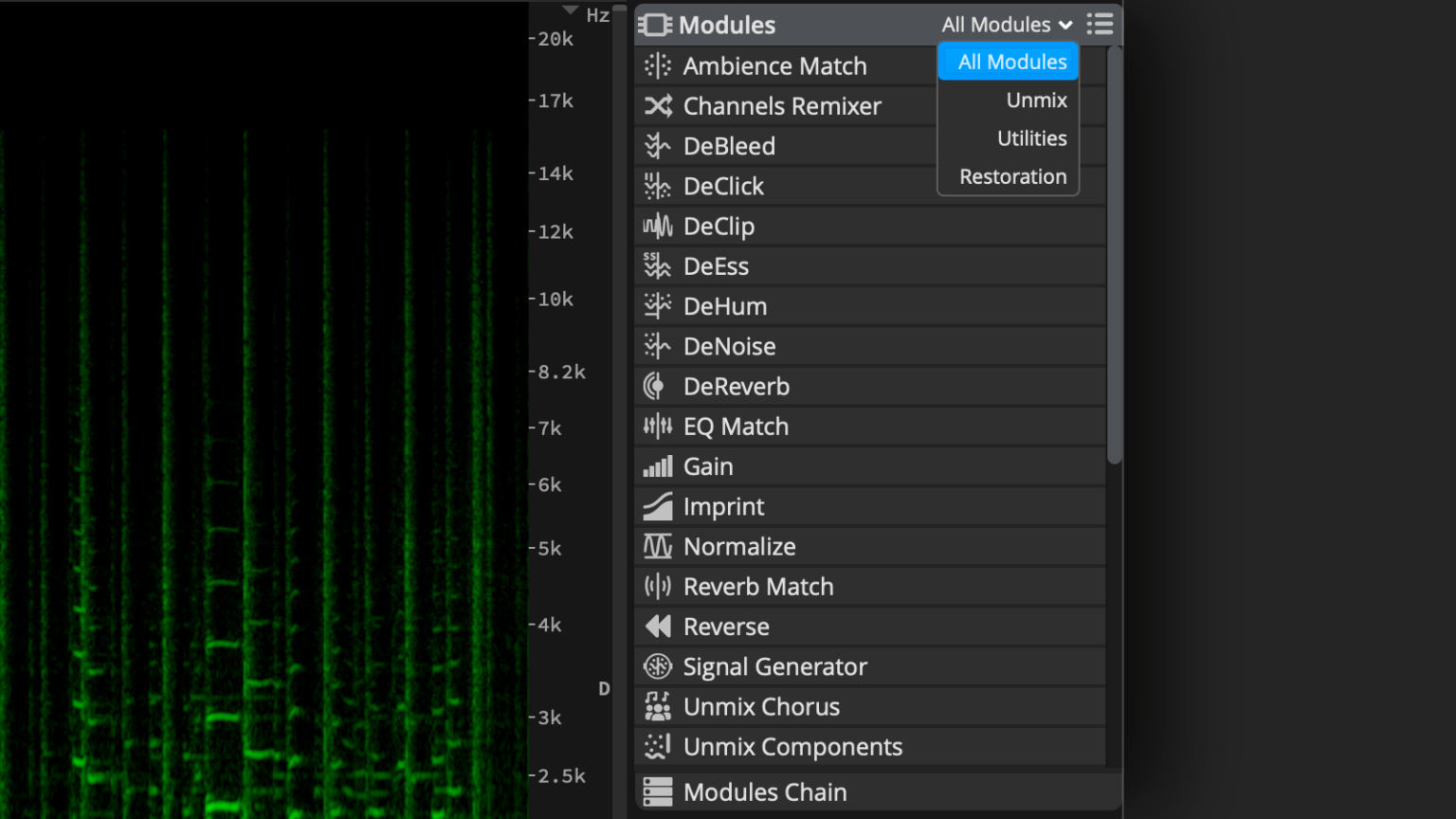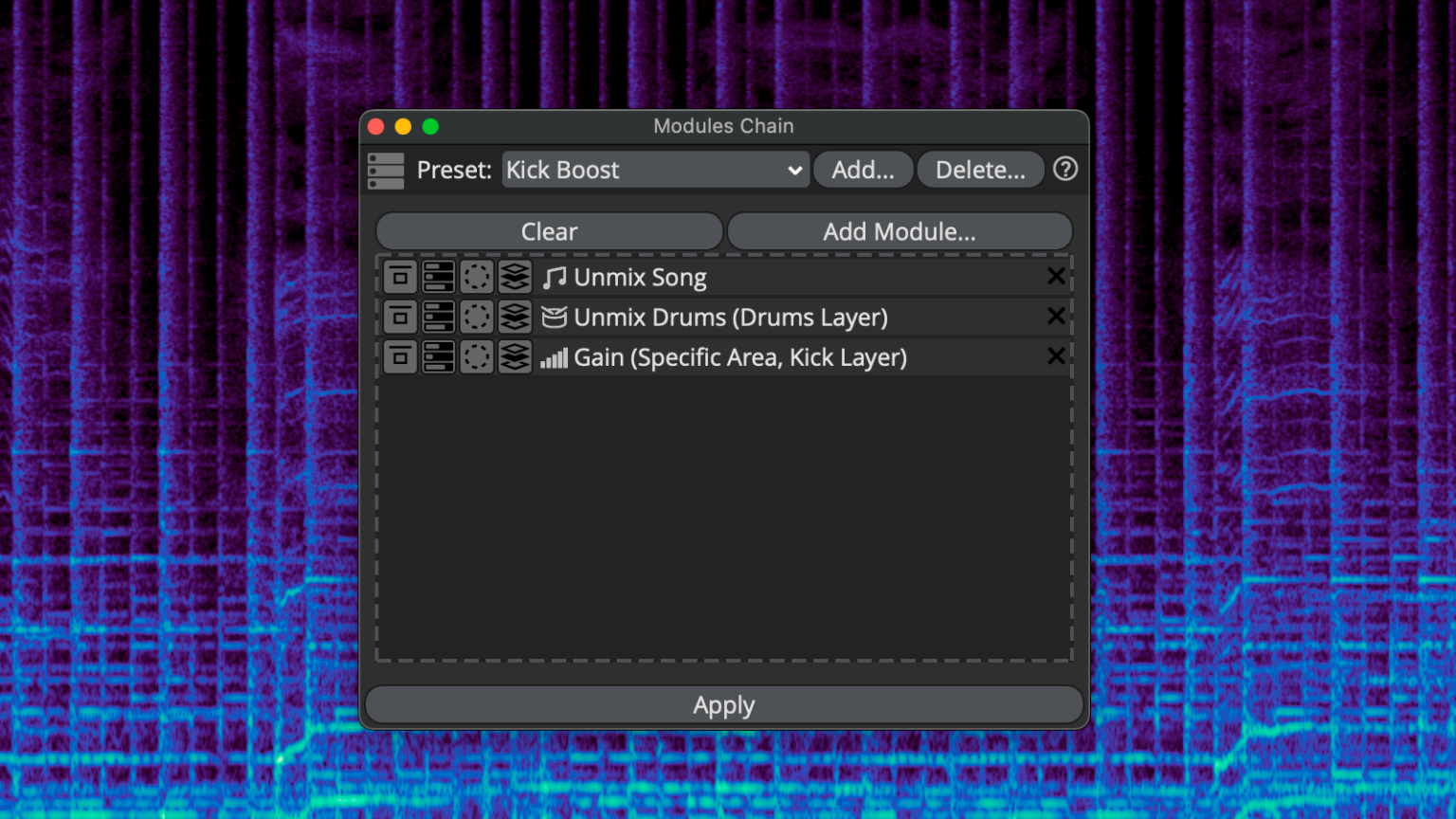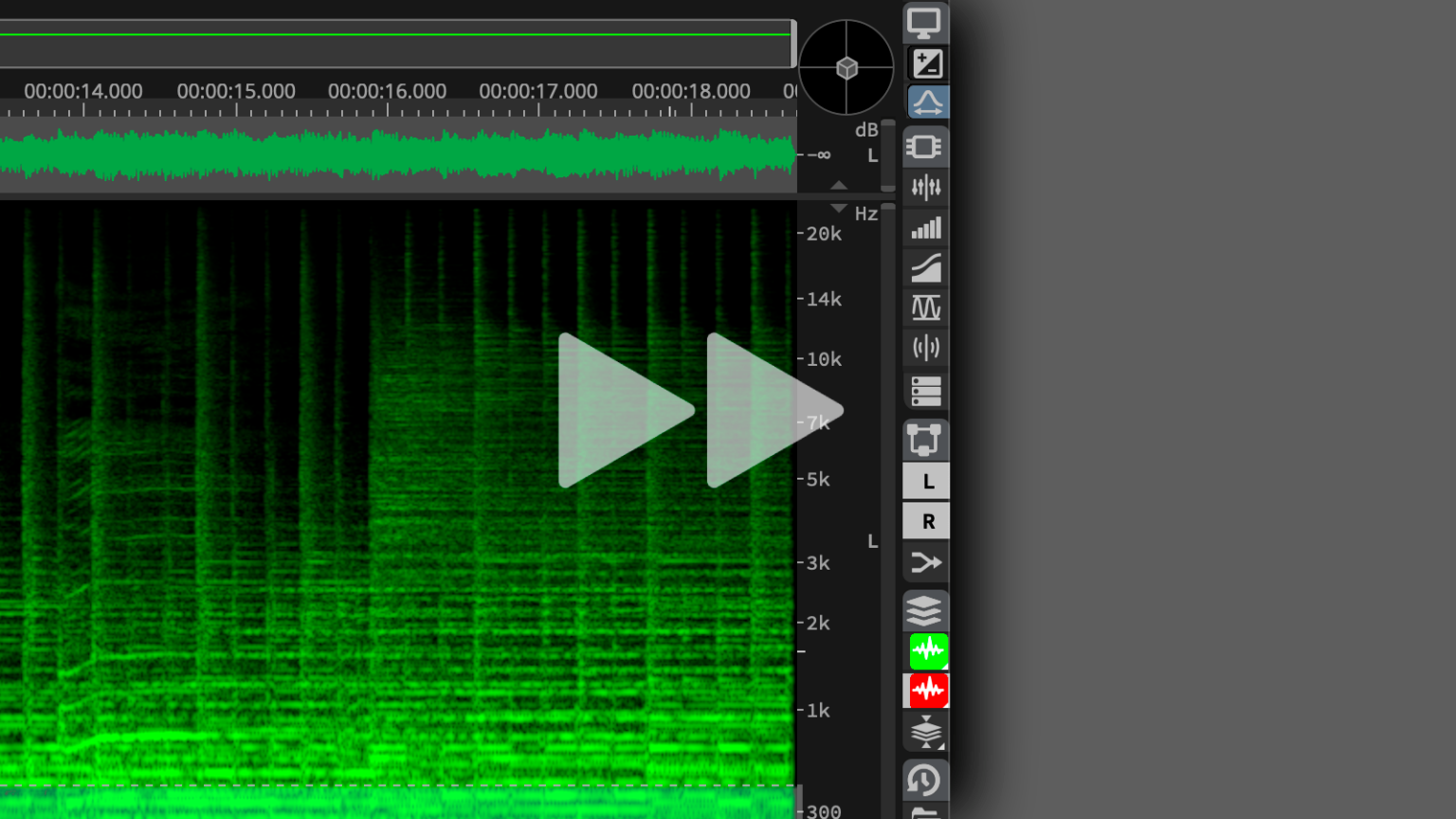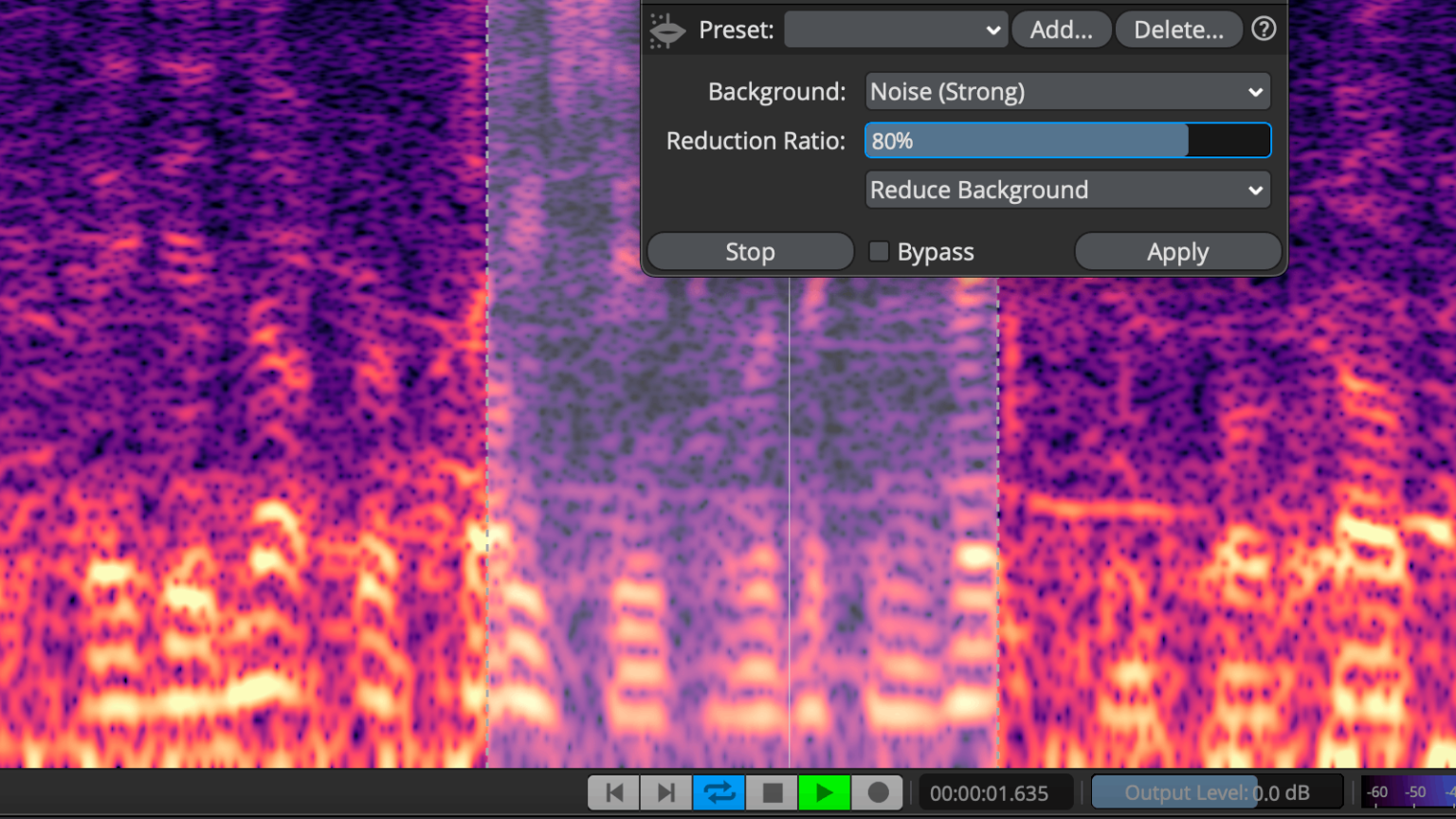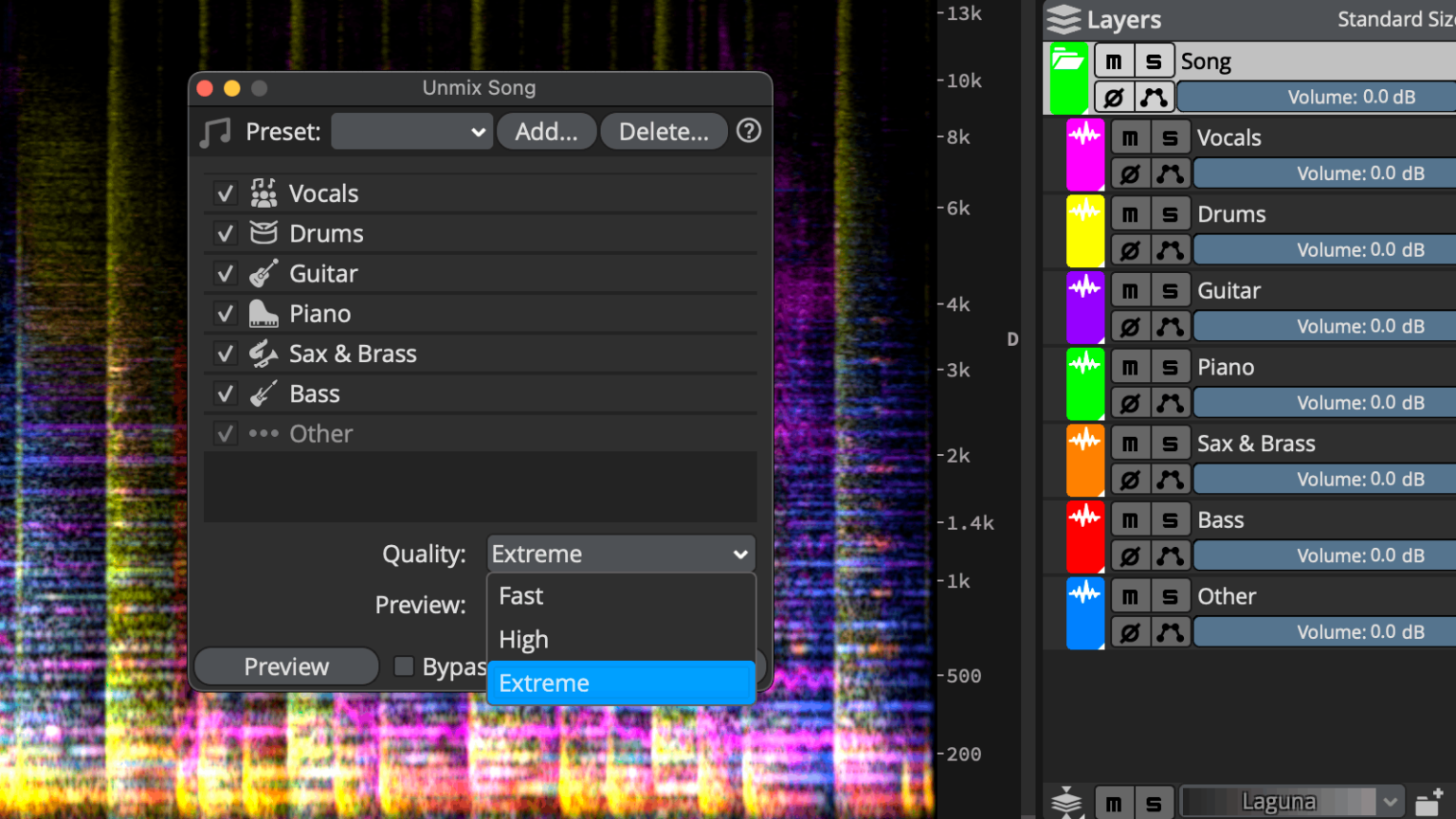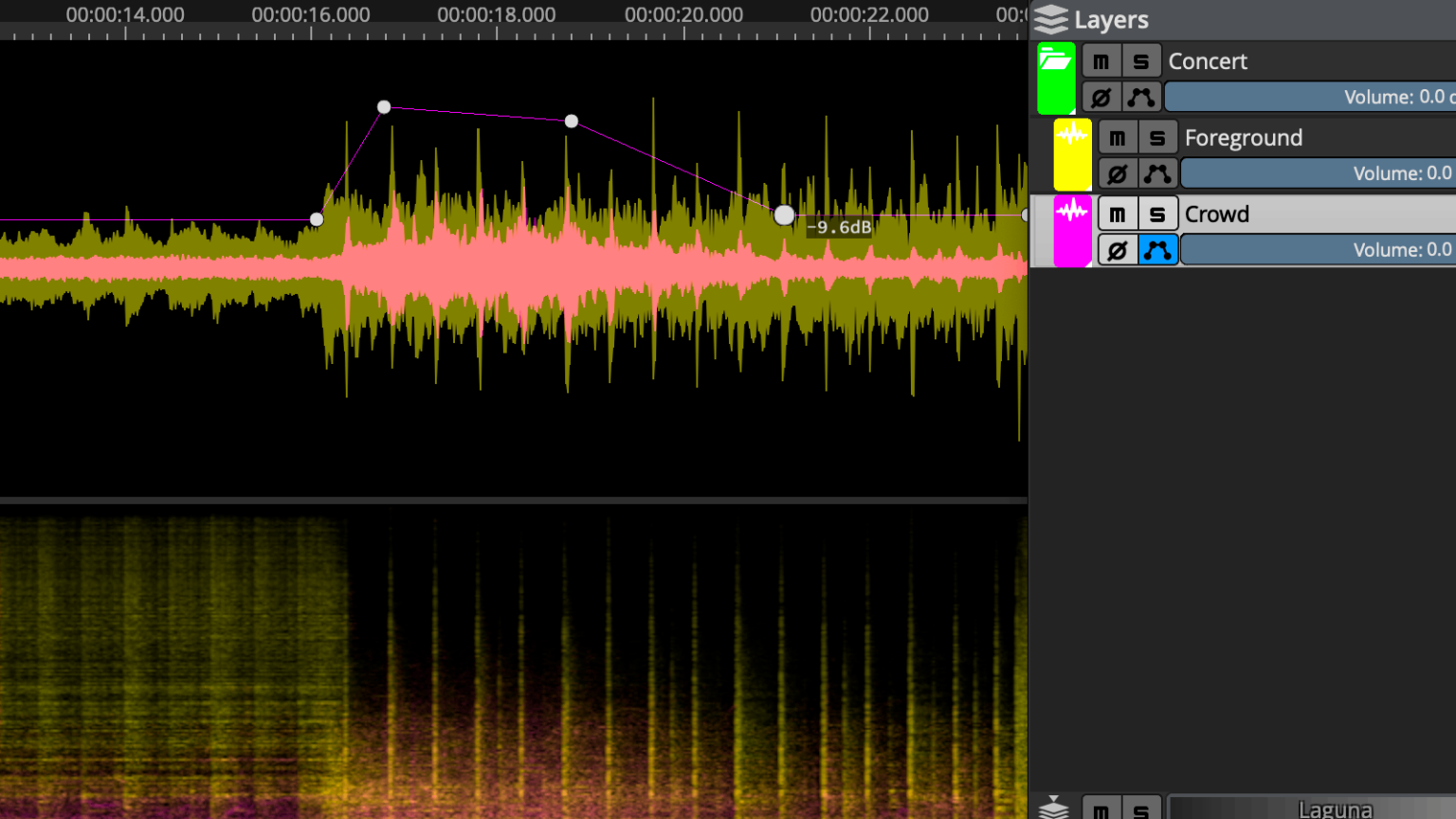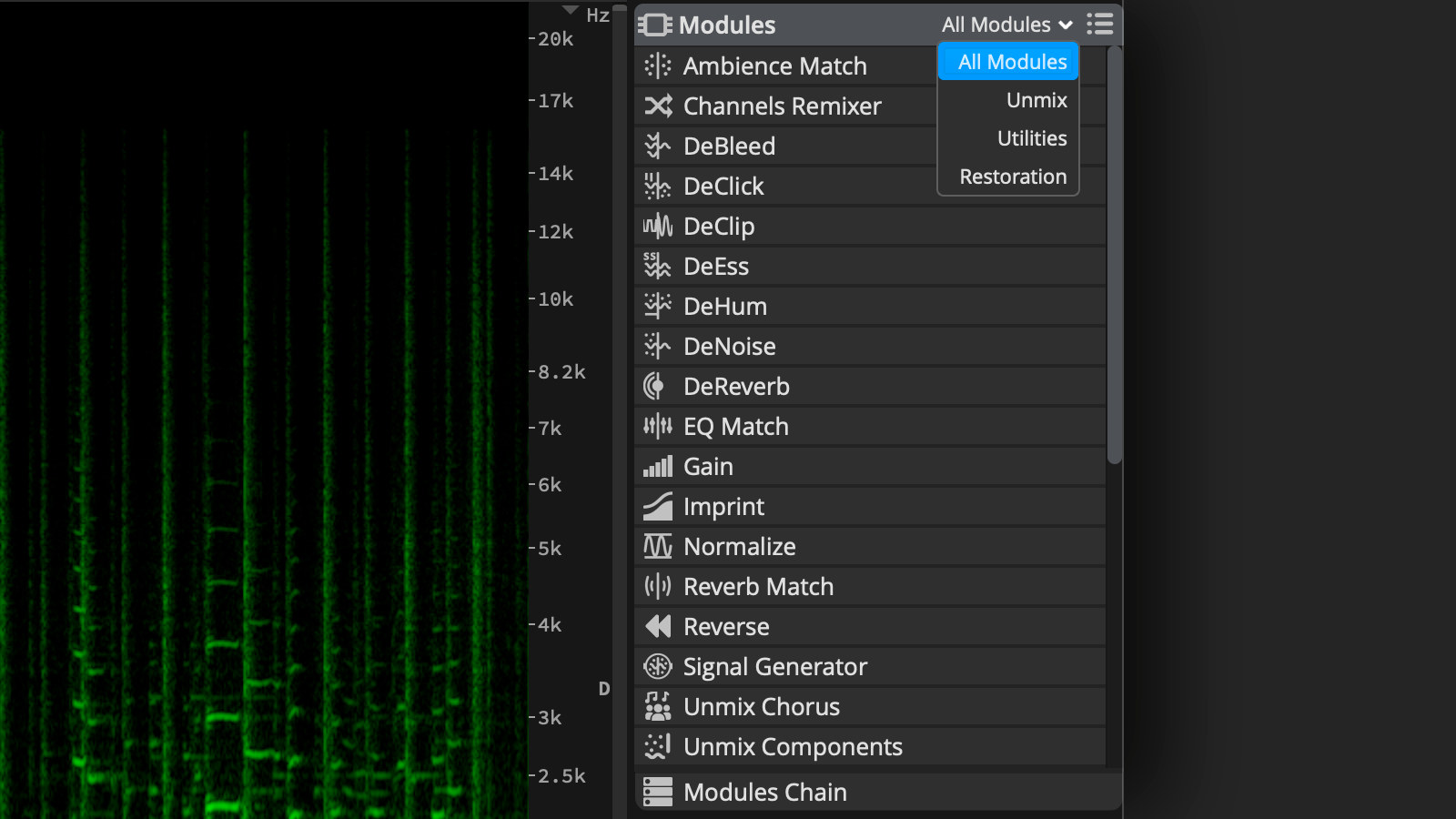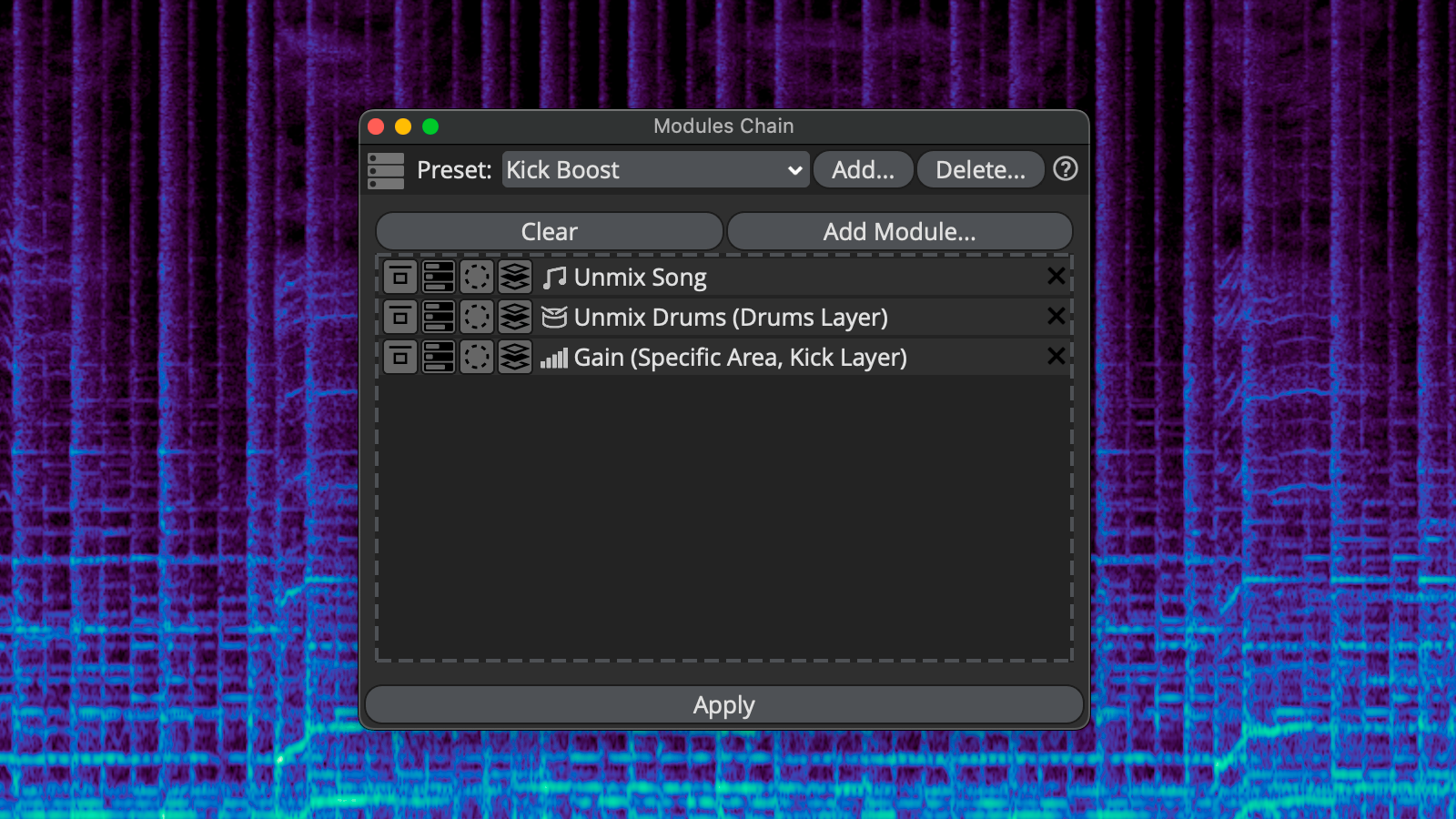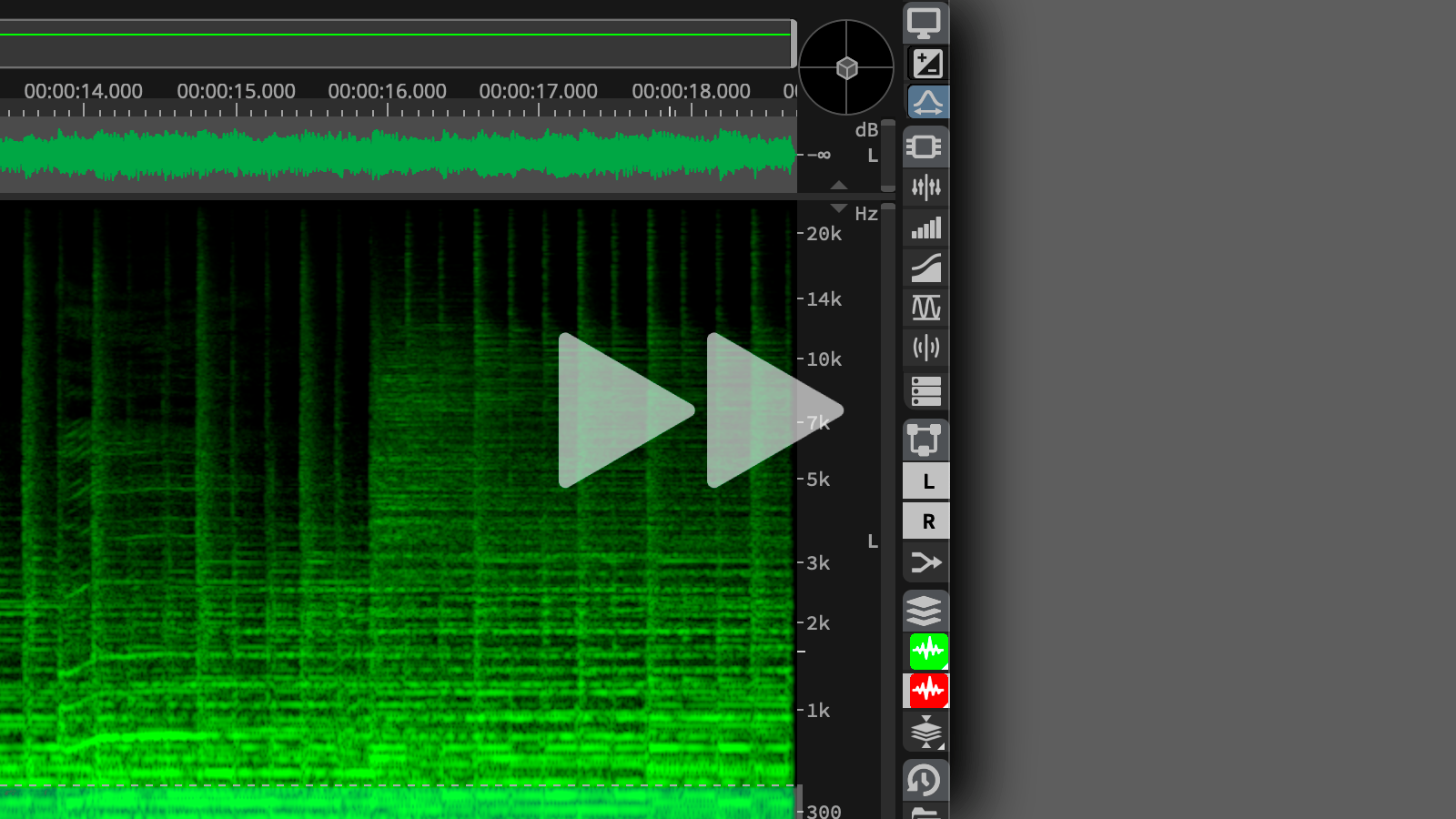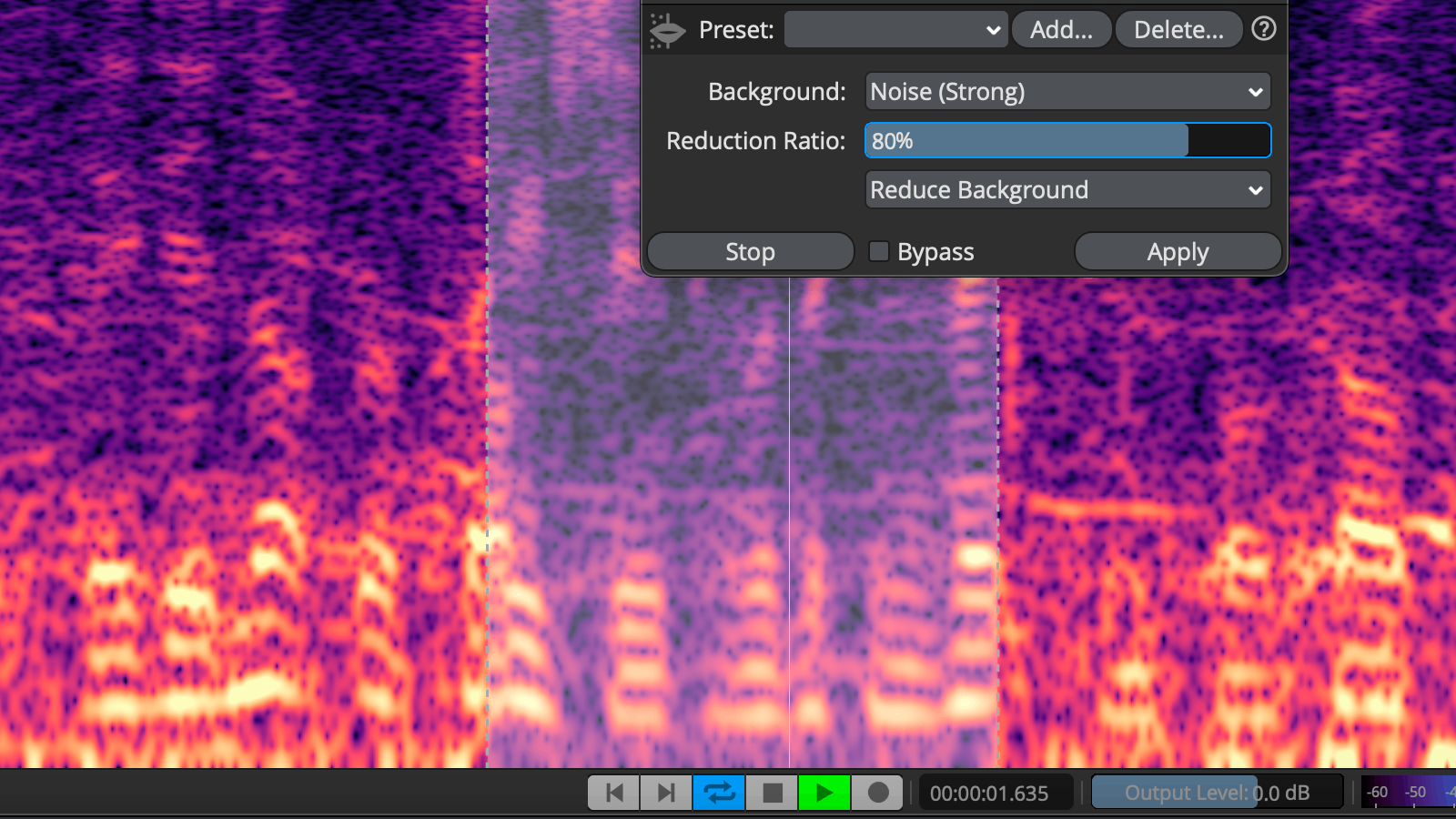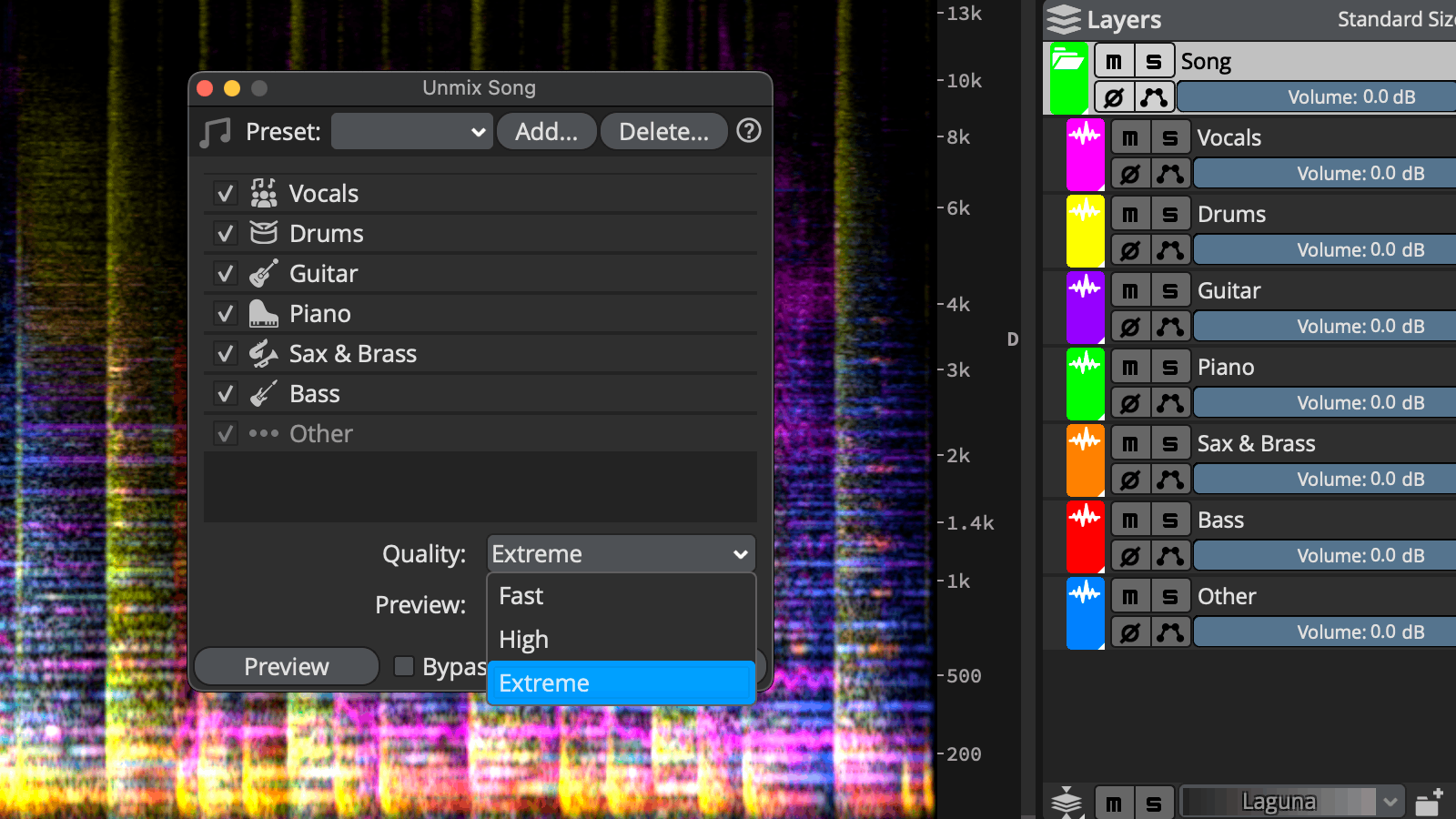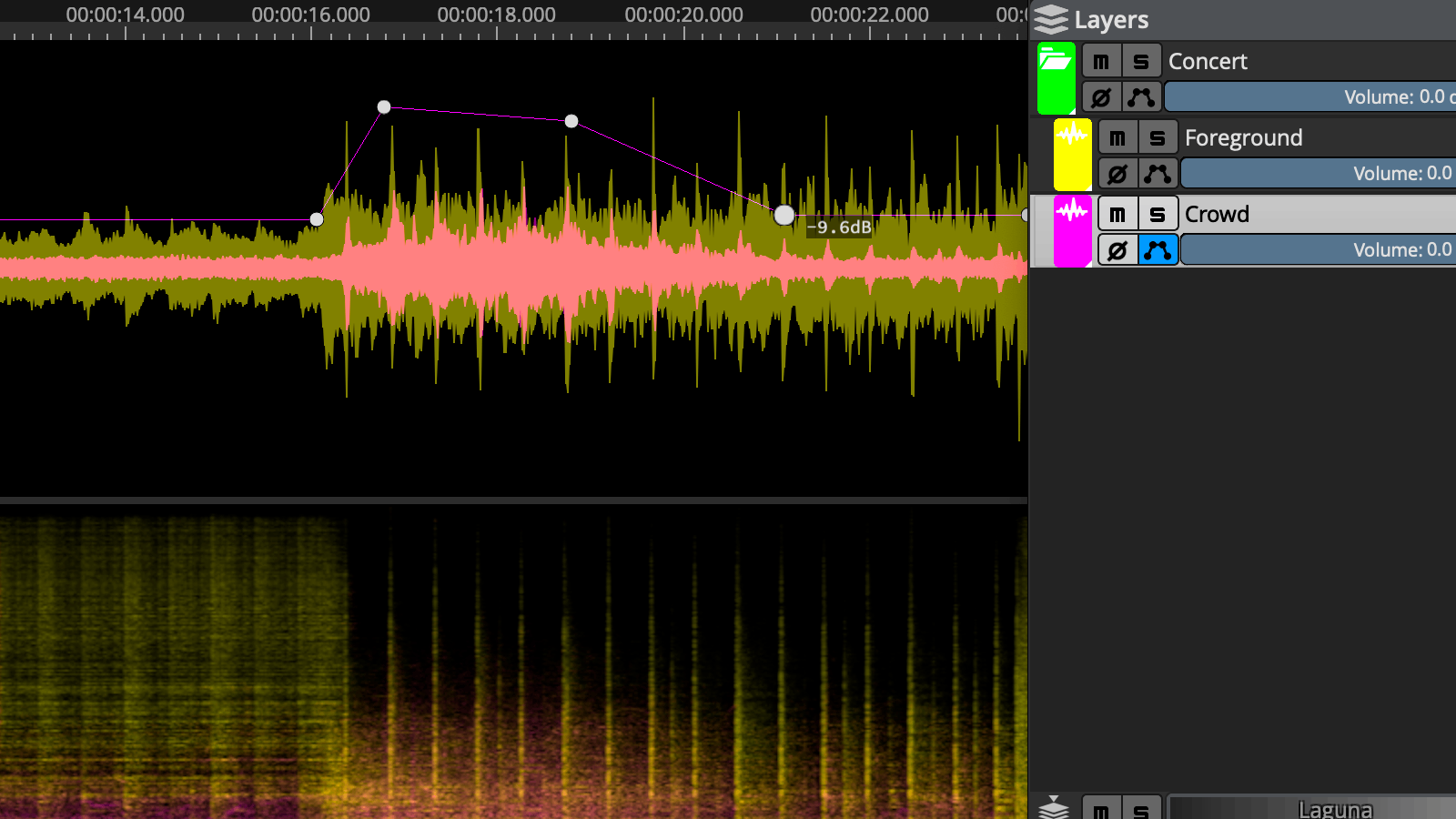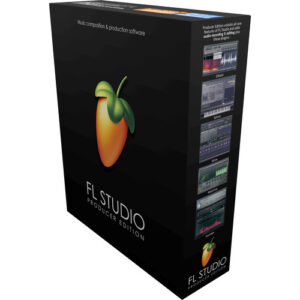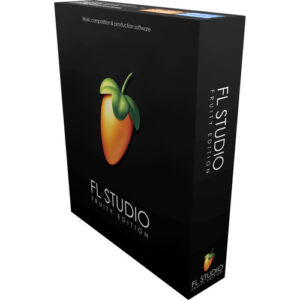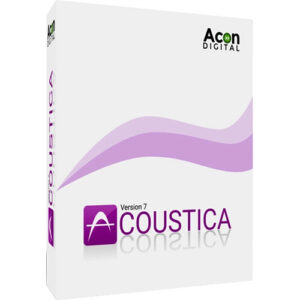Steinberg SpectraLayers Elements 11 Audio Repair and Restoration Software (Download)
Authorized Dealer
In Stock
100 in stock
Features
Description
Industry-leading Quality in Unmixing and Spectral Repair
SpectraLayers 11 features new AI algorithms for speech and music repair, as well as process chaining, batch processing and volume envelope control. Enjoy new selection-edge fade modifiers, enhanced transient editing, and new visualization options. SpectraLayers 11 sets a new quality bar in spectral audio editing for music, sound design, restoration, and repair.
New Modules Panel
The user interface in SpectraLayers 11 has been redesigned specifically to accommodate the ever-increasing number of available processes, which are now presented as Modules in their own dedicated panel. Modules facilitate process design by allowing chaining, sorting, filtering, and saving process chains. This signals a new phase in workflow speed and efficiency.
Modules Chain
The Modules Chain brings sophisticated multi-process configurations to your workflow. Modules within chains can be programmed to operate on whole layers or layer selections. Processes can be diverted to other layers, and even future layers generated and processed by the previously assigned processes. Tweak process controls, reposition processes in the chain, and save your own custom chain presets.
Compact Panels View
Click the Compact button to maximize the horizontal spectrogram and waveform displays. The modules on the right of the screen are condensed into columns of icons, but their controls remain accessible at all times. This has the combined effect of maximizing your view while maintaining access to all panel settings, including Module configurations.
Loop Preview
The ability to loop selections as you work is an important and very welcome new feature in this edition. Now, process chains can be tweaked and saved while auditioning the component processes. This is just one example of the improved workflows in SpectraLayers 11.
New Processes – Improved Workflow
Breakthroughs in Unmixing
New Unmix Song AI delivers clearer, more isolated, and more phase coherent vocal stems, as well as improved results across all unmixed stems. AI-powered brass unmixing means that you can now automatically unmix up to seven discrete instruments at once.
New Editing and Selection Tools
Volume Envelopes
Automation has arrived in SpectraLayers! Now you can easily apply volume envelopes to Layers and Channels. Envelopes are accessed in the Layers panel, and their graphs appear in the waveform display. This important new feature is perfectly positioned inside the radically redesigned user interface.
New Signal Generator Module
This is the arts and science module! It merges the legacy Tone, Noise, and Silence generators, and now adds a Transients generator to deliver even more sound design potential! Try generating transient sweeps, and then using Imprint processes to modulate targeted layers. The new ability to edit fades and reverse selections will add to the fun.
New Fade Creation Workflow
The ability to edit selection fades is now integrated directly into the selection process itself. Make a selection, right click, and access a pop-up menu with fade time and frequency sliders. Choose your settings, click outside the dialog, and your custom fade will be applied to your selection.
User Interface Enhancements
Composite Layers View
The Composite Layers View toggle has been conveniently relocated and is now always visible. When activated, all layers are visually summed in the spectral and waveform displays, and a chosen color map is used to visualize the dynamic range signature of the mix. A wide variety of color maps is available.
Improved Channels Panel
Project channels are displayed here with mute and solo functions. Soloed audio now routes to all available monitors and channel names include their abbreviated forms, as displayed in the spectrogram. The Downmix Channels View option displays a single channel spectrogram view of all active channels.
New Home Screen
The Home screen provides quick access to recent files, allows you to open existing projects or start new ones. Drag in multiple files and open them as either single project layers or multiple projects on their own tabs.
Improved Display Panel
The Display panel contains many highly specialized controls. You can now configure it to show only the ones essential to your workflow, with the ability to store and recall custom configurations.
Downmix Channels View
This option provides a single channel view comprising all channels at once, maximizing the vertical spectrogram and waveform space to meet your workflow demands.
Selected Layers View
The Selected Layers view control dims unselected layers by a user-defined amount, which can range from full color to full black.
Improved History Panel
Rename history events by simply double-clicking on them and typing in new names.