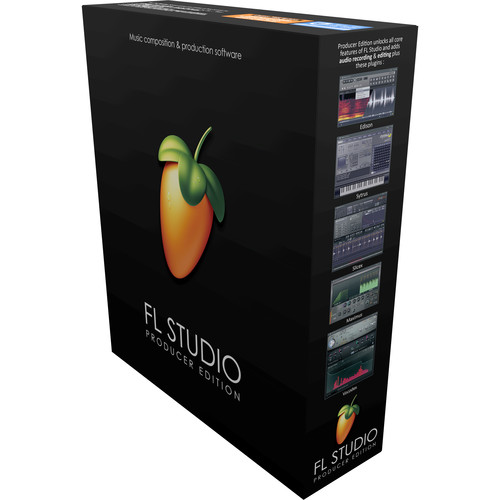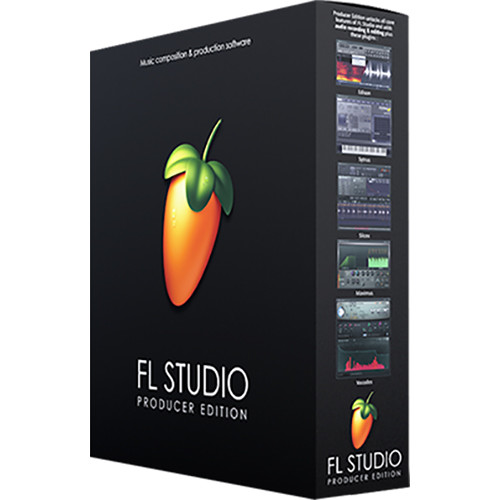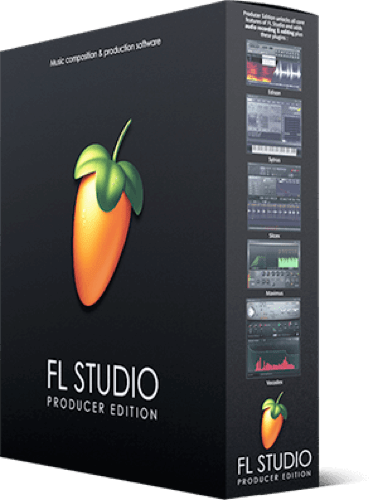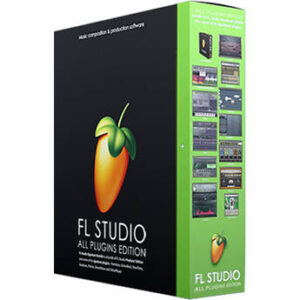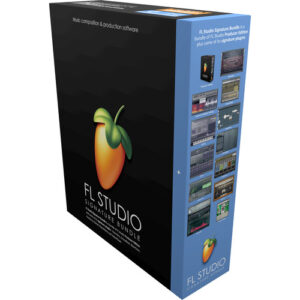Image-Line FL Studio 21 Producer Edition Complete Music Production Software (Download)
Authorized Dealer
In Stock
100 in stock
Features
Description
Musicians and producers looking for a professional DAW with lifetime updates will be impressed with the Image Line FL Studio 21 Producer Edition, a complete software music production environment that delivers a full suite of music creation features including audio recording and editing, MIDI piano-roll and step sequencing, live performance mode, and multitouch support. It also includes over 80 software synthesizers and effect plug-ins. In this latest update, FL Studio 21 boasts several significant updates including a redesigned browser with new themes for a complete customization of the interface and audio clips with fade in/out, precise level control, and automated crossfades, plus a ton of updates and enhancements.
The software offers a host of advanced audio recording and editing functions that you can use to capture and fine tune your musical ideas. It allows you to record an unlimited amount of audio tracks simultaneously and only limited by the power of your computer and the amount of inputs of your audio interface. Once recorded, you can manipulate your audio with Edison, FL Studio’s integrated wave editor that provides a broad palette of functions such as spectral analysis, convolution reverb, noise reduction, loop-construction tools, and more. Using the playlist function, you can arrange your audio, and perform other editing tasks such as time-stretching, pitch-shifting, beat-slicing, cropping, and more.
In addition to audio recording and editing, FL Studio 21 provides advanced mixing and routing options that allow you to create complex, polished productions. Each channel of the mixer is equipped with parametric EQ and can hold up to 10 effects (in VST, AU, DX, or FL’s Native format). Furthermore, the mixer includes four dedicated send channels that provide the ability to side-chain multi-input effects plug-ins.
New in FL Studio 21
- Audio Clips: Integrated envelopes with fade in/out, precise level control, and automated crossfades.
- Themes: Hue, Contrast, Brightness, Highlights, Metering, and Step Color control.
- Browser: Upgraded browser with tagging, lightning fast search, and online content discovery with download management.
- Multiband Delay: 16-frequency-band delay with independent control. A truly unique sound design tool.
- VFX Sequencer: An advanced step sequencer to transform chords into melodic phrases.
- Multilanguage Support: Spanish, German, English, and Chinese.
Plug-Ins
New Plug-Ins and Tools:
- Multiband Delay: Splits incoming audio into 16 frequency bands and allows you to delay each band individually—quite the sound-design tool
- VFX Sequencer: A pattern Arpeggiator and Step Sequencer designed to be used in Patcher to send note sequences to connected instrument plug-ins.
Updated Plug-Ins
- Vintage Chorus: Added context aware type-in value support.
- Maximus: Grid lines and labels of the Compression Envelope are now more visible.
- FLEX: Changes to presets can be undone with (Ctrl+Z). The default value for the Master Output volume control is now 100%.
- Plug-in Wrapper: Option to control if FL Studio can handle (Ctrl+Z) key presses to undo.
- FL Studio Mobile: Updated to v4.1.4.
- 3x Osc, DX 10 and Fruit Kick: Can now be used in Patcher.
- Edison: Added multi selection to Envelopes.
- Convolver: Impulse samples no longer have length limit.
- Audio Editors (Scripting): Convolver, Edison and Slicex; Python replaces PaxCompiler. Existing scripts have been converted to Python. Scripting now works on macOS in addition to Windows.
- Editors (Synced Playback): Relocate the Play head to any position in the Playlist, Piano roll and Event editor.
- Formula Controller (and Other Formula Locations): Added new operators and functions to formulas:
- New Operators: FMOD – 2 Operands (Floating and Modulo), 2 Operants (SHL and SHR), Bit Operators (shift-left and shift-right).
- New functions: Fold (X): Wave folding operation (X = input signal Threshold and gain are always 1.0). Warp (X, Y) (Warps signal X around to warp point Y). Map (X, Y, Z) (Maps the value X into range [Y, Z]. Equivalent to X x (Z – Y) + Y).
- Gross Beat: New Juggling Science preset.
- Soundfont Player: Added a Program mode option to determine how patches are triggered.
- Visualizer: Added new postprocess effects from Dubswitcher.
- UI: Supports separators between parameters in effects. Added a toolbar button as a shortcut to show transparency. You can now select what buffer to show in the preview window.
- Zip: Added custom effects to zipped projects.
- Touch Controllers: Supports the touch controller window in the Add window list.
- New Effects: Audio Generator (Windows only), Dubswitcher Field Generator, Dubswitcher Dropshadow, Dubswitcher Fast HSV, Dubswitcher Fast Static, Dubswitcher Soft Glitch, Dubswitcher AlphaKey, Dubswitcher Color Shaper, Dubswitcher Inverter, Dubswitcher Jitter Glitch, Dubswitcher Linear Blur, Dubswitcher Smudge, Dubswitcher Solidify, Dubswitcher Starburst, Dubswitcher Whitehole.
- Presets: HUD Text can now locate fonts outside the font folder.
- Surface Tab: Added a Surface tab for easier customization of presets.
- Images: Added export to APNG image format. The .jpeg extension is now the default when saving bitmaps.
- Updated Effect: Added blend parameter to TextDraw effect.
Additional New Features
MIDI scripting and MIDI:
- Performance Mode: Get Performance Mode State Function. Tests if the FL Studio Playlist is in Performance mode.
- MIDI Controller ID: Identification of MIDI devices is now delayed until scripts have been downloaded a first time.
- External Links: Allow redirect links for the help link in a script (must be to IL forums).
Mixer:
- Select all tracks (Ctrl+A): This applies to actions enable/disable track FX and level changes.
- Bypass Effects: Now works for all selected mixer tracks.
- Render Option (Mixer Menu): Render Selected Tracks to WAV files.
- Mixer: The window no longer automatically opens when a new audio or instrument track is created.
Windows:
- Installation: Users can no longer save files to the FL Studio install location.
General Features
Playlist Features
- Audio clips (drag and drop samples on the playlist)
- Audio recording (using a microphone directly in FL Studio)
- Automation clips (spline-based automation)
- Pattern clips (MIDI notes and event automation)
MIDI Support
- Import / Export MIDI files
- Keyboards and controller input
- MIDI SysEx and MMC functions
Mixer and FX Rack
- 125 insert / send tracks
- 10 FX slots per track
- Patcher FX extension / rack
- Full inter-track audio routing & side chaining
Piano roll and sequencing
- Step sequencer
- Piano roll
- Event editor
Inputs and Outputs / Connectivity
- Directsound support
- ASIO (includes ASIO4ALL)
- 103 external audio Inputs
- 103 external audio outputs
- Render to WAV, MP3, OGG
- Export mixer stems
- ReWire Support (client and host)
- FL Studio can be used as a VST client
- Reads different file formats: AIFF, DS, DS, DWP, FLAC, MID, MP3, OGG, SF2, Speech, SYN, XI, WAV files
Audio Tools
- Edison (audio editor and recorder)
- Elastique time stretching
Plug-in Support
- VST 1, 2, and 3 instruments/effects
Automation
- Automation clip generator
- Envelope controller
- Keyboard controller
Sample Playback / Manipulation
- Audio clip generator
- BooBass
- Channel sampler
- DirectWave player
- FL keys
- Fruity Pad Controller (FPC)
- Granulizer
- Slicer
- Slicex
- Wave traveller
Synthesizers
- 3x OSC
- Autogun
- BassDrum
- BeepMap
- Drumpad
- Fruity Kick
- Fruity DX10
- Groove Machine Synth
- MiniSynth
- Speech Synthesizer
- FL FlowStone
- Sytrus
- Wasp/WaspXT
Tools/Generators
- Control Surface
- Patcher
- Dashboard
- Layer Channel
- MIDI Out
- ReWired
- FL Studio Mobile plug-in
Effects Plug-Ins
Automation
- Formula Controller
- Peak Controller
- X-Y Controller
Compressors/Limiters
- Fruity Compressor
- Fruity Limiter
- Fruity Multiband Compressor
- Soft Clipper
- Maximus
- Soundgoodizer
Delay/Echo
- Delay
- Delay 2
- Delay 3
- Delay Bank
Distortion
- Blood Overdrive
- Fast Dist
- Fruity Squeeze
- WaveShaper
Equalization (EQ)
- Edison Equalize Function
- Convolver
- EQUO
- Fruity 7-Band EQ
- Fruity Parametric EQ
- Fruity Parametric EQ2
Filtering
- Fast LP
- Filter
- Free Filter
- Love Philter
- Vocoder
- Vocodex
Phasing / Flanging / Chorus
- Chorus
- Phaser
- Flanger
- Flangus
- Reeverb
- Convolver
Reeverb
- Reeverb 2
- Edison Convolution Reeverb
Multi FX
- Effector (12 FX)
Tools
- Control Surface
- Balance
- Big Clock
- Center
- Patcher
- dB Meter
- HTML NoteBook
- LSD
- Mute 2
- NoteBook
- PanOMatic
- Phase Inverter
- Scratcher
- Send
- Stereo Enhancer
- Stereo Shaper
Visualization
- Fruity Dance
- Spectroman
- Wave Candy
- ZGameEditor Visualizer