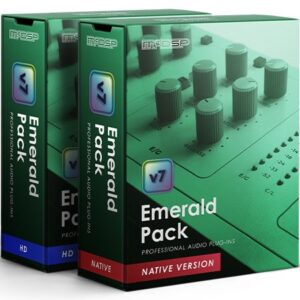Arturia MS-20-Filter Plug-in (Download)
Authorized Dealer
In Stock
100 in stock
Description
The MS-20 filter is a beautiful design, precisely because what it’s not is tame or well-behaved. Even when applied more subtly, it’s full of character – a filter sweep in either direction just sounds different on the KORG circuit than on others. And then you can crank it up to screaming distortions and brutal self-oscillation. I’m immensely fond of the MS-20 itself, and there’s just something about the physical feel of its pots and patch cords, so getting hands on one of KORG’s very accurate remakes or a beat-up original is great if you can find access to one.
Having this in plug-in form – apart from being a no-brainer because it’s free – means some new creative possibilities outside of the synth. The MS-20 hardware itself is already known for this, as the instrument is just as popular for modulating and filtering external filters as it is as a synth. But having this to pop into software signal chains? Brilliant.
The plug-in is a free gift now through January 2nd, then 99$/EUR thereafter. And it definitely feels like a hundred dollar plug-in, not a giveaway, so go grab it for sure.
The filter
Two stereo filters. The MS-20 filter plug-in is actually two MS-20 filters – high-pass and low-pass, both resonant, and both stereo, routed in series. (The STEREO control means stereo offset, by shifting frequencies in opposite directions.)
They’ve done something clever with that MASTER CUTOFF control, too. The knob is a macro for both HP and LP cutoff, but there’s also a little dot that indicates where it is in practice, so you get some visual feedback to back up your ears.
Limit Resonance and Preamp Modes. Hidden in tiny type way at the bottom of the UI are two important options. If you want the normal, unruly MS-20, you can set the preamp to Dirty (boosting signal and saturating filter output), and leave Limit Res. to off. But you also have the choice of controlling things a bit – you can set the preamp to Clean, and and you have the option to Limit Res. to stop the filter from self-oscillating.
Those are useful options given that the MS-20 plug-in might be in a performance scenario or signal chain where you want a little more control.
Of course, turning off the safeties is the most fun. Just watch your speakers and ears. Ahem. Oh, and another tip – this can still be wild with Limit Res. and even CLEAN on. There are some extreme presets that actually use both, but still exploit the filter model.
And be aware – Limit Res. is on by default, so most of us MS-20 fans will want to disable it as the very first step, at least for working with sound design.
Distortion
The External Signal Processor section of the MS-20 is one of its big draws – it made KORG’s beloved semi-modular into an effects box.
Synth guru Marc Doty did a great breakdown of this on KORG’s MS-20 Mini, which is probably your best bet if you want some authentic real hardware without spending too much. The Mini is an exact circuit recreation of the original (as is KORG’s full-sized model), so – what applies here applies to other KORG gear, and is also directly applicable to Arturia’s software remakes from the user standpoint.
The Distortion section of the plug-in here models the sound of the original (rather convincingly, I think), but gives you a set of friendly controls for sound designers that feels more native in software. So you get:
- Drive
- Dry/Wet
- High Cut, Low Cut (useful to clear out some extraneous sound content in a mix, too)
- Pre/Post control (that’s the two arrows between the two sections – click it and you swap the order of Distortion and Filter)
Try Post (Filter -> Distortion) first, because that’ll give you a characteristic screaming MS-20 sound, since you’re adding distortion atop the resonance of the filter. Now, the reason I don’t always use the MS-20 is… that’s a lot of a**-kicking spice. So having Pre (Distortion -> Filter) as an option is a big deal, because it makes the MS-20 filter more versatile in more contexts.
In fact, I think combining those options – pre/post routing, wet/dry, limiting self-oscillation (Limit Res.), and the choice of clean or dirty pre – is really exciting. For those of us who like the character of the MS-20 filter’s shape, it means we can use it without overpowering whatever we’re doing.
A/B controls
Note you also get Arturia’s usual A/B select, copy, and compare controls too at the top of the screen, which are really handy as you’re designing sounds, plus their standard preset library system. I often despise the implementation of those features (cough), so I really welcome how well Arturia has done it, because honestly – unless you’re on deadline for a TV ad score or something, designing your own sounds is the most fun. They don’t even have to be good presets. They’re yours.
Output section
This is really best understood as a set of macro controls – MIX is effectively wet/dry, and MOVEMENT and FX LEVEL give you overall control of modulation amount and effect level.
So let’s get into modulation:
Modulation
Just as I believe in turning off all the safeties, you know I believe in switching on ADVANCED. Hell, I recommend doing it especially if you don’t know what you’re doing. Open that thing up. Do some damage. We’re making music; we can’t actually hurt anyone.
And Arturia has done the Arturia thing of adding extras here that don’t exist on the original unless you were to patch in step sequencers, modulation sources, and the like. Mercifully, this is also where they break the skeuomorphism and just let you use this like the software it is.
They did keep MS-style knobs for RATE/sync and SCALE, though, which is great.
Envelope Follower. Ooh, yes. You can take an external signal, adjust sensitivity, and then set a delay which can either be free-clocked or synced to your DAW/host. (Oh yeah, and keep in mind you can drop this into modular environments that support plug-ins, too, like VCV Rack!) RISE and FALL are a little confusing, maybe – just think attack and release, which is what these are (and how they’re more typically labeled now).
Step Sequencer. Basic but very useful – free-clock or synced, swing / random / smooth, forward / backward / ping-pong / random playback modes, and 16 steps.
You can also crucially set the sequence length to something other than 16, which gives you some nice polyrhythmic functionality. Drag the pink horizontal slider from its right-hand edge.
Function Generator. Free and synced, with a bunch of preset waveform shapes, or draw your own. Check the drawing controls on the right-hand side.
Extra tips
Full credit to Arturia here as I’m borrowing some of their ideas but – yeah, I totally agree.
Bass Boost. You can tune the highpass filter to a fundamental frequency – like the oscillator of a kick, for instance – and dial in resonance to boost bass energy.
Modulation macro. MOVEMENT is useful in live jams and live sets, because you get an overall control for all modulation settings. I like mapping this to the MOD wheel. (Yep, Arturia would say, grab their nice new MiniLab 3. And I actually rather like using their touchpads these days, perhaps because of my soft, delicate blogger fingers, which have avoided doing any real work or … uh, guitar frets … all these years.)
Go Bipolar. Great tip here in the tutorial – assign one modulator both to positive modulation of one parameter and negative modulation to another.
Auto Wah. Another good tutorial tip – cutoff frequency at roughly 800 Hz and 50% resonance with Envelope Follower routed to Master Cutoff will give you a nice Wah effect.
Map map map. So you can’t map everything inside the MS-20 to MIDI or other triggers – that random button in the step sequencer and envelope generator isn’t accessible. But you can map stuff like randomization scale of the step sequencer and the rise and fall of the envelope generator, to automate or perform with some nuances.
Sidechain. One advantage of having this be a plug-in is it’s useful in sidechain contexts – plus you can use the Envelope Follower or draw in a pumping effect manually with decay on a Generator to animate the effect.
It’s a distortion pedal. Well, obviously – and one with modulation extras. That HPF with resonance means some angry distortion possibilities.
Stereo effects. Phaser options (try a sine function curve), stereo width using the offset of the filters, and more elaborate animated options are all possible.
It’s another plug-in I know I’ll be using a lot. Happy holidays to us. Enjoy, and let us know if you’ve got any tips or questions!